Use Code QWIK10 to Get 10% OFF on all eSIM plans above 1GB – hurry, limited-time offer!
Go Back
Netherlands Antilles
Choose A Data Plan
🛑 No Regular Plans Available For Now
Details
- Plan activation: Automatic, when you arrive at your first destination (as long as you’ve turned on your eSIM in the device’s settings and enabled roaming).
- Plan duration: Depends on the plan, either 7 or 30 days.
- Data plans: From 1 GB to 20 GB.
- Delivery time: Right after purchase.
- SMS: Not available
- Calls: Not available
- Speed: 3G/4G/LTE/5G, depending on local network providers.
- Coverage: Enjoy reliable internet access in various cities across Netherlands Antilles. Please note that coverage quality will depend on local network providers.
How It Works
You can buy and install the eSIM now but only activate/start it when you need it. Ensure that you activate your plan within 30 days of the purchase date. If not activated within this period, it will automatically activate and start the expiry countdown.

1. Buy A Data Plan
Search destination and pick a data plan
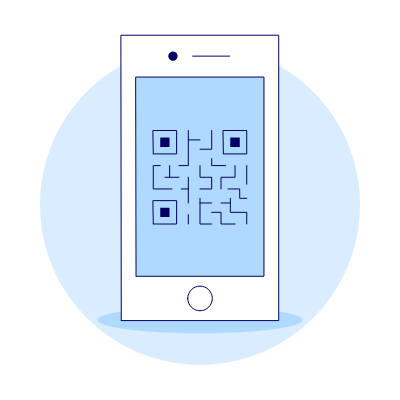
2. Install eSIM
Easy installation via QR code

3. Start Your Plan
Activate your data plan anytime
Why you should always have a QWIK eSIM for Netherlands Antilles ?
Instant Global Connectivity
QWIK eSIM lets you connect to networks in 190+ countries without needing a physical SIM card or local carrier. Use QWIK eSIM for data, maximising flexibility and cost-efficiency.
No More Roaming Charges
Avoid high international roaming fees by switching to local or regional data plans through the QWIK eSIM app. Get strong, stable connections wherever you go.
Switch Plans Anytime
Easily change or top up data plans on the go, directly from your phone—no need to visit stores or swap SIMs.
Quick Setup and Activation
Activate your data plan in minutes through the QWIK app—no waiting, no paperwork.
Travel-Ready and Eco-Friendly
Perfect for frequent travelers; reduces plastic waste by eliminating the need for physical SIM cards.
Security on the Move
Stay connected through secure, direct mobile data instead of relying on risky public Wi-Fi networks.
Experiencing Issues with Your eSIM? Here's How to Troubleshoot
If you're having trouble scanning your eSIM QR code or facing connectivity issues, there's no need to worry. Follow these simple troubleshooting steps to resolve common problems:
1. Restart Your Device
A basic restart often resolves most connectivity-related issues by refreshing the device’s network settings.
2. QR Code Not Scanning?
- Ensure the QR code is clear, not blurry, and displayed at an appropriate size.
- Verify that your device’s operating system is up to date.
- Make sure your Wi-Fi connection is stable and active.
- Restart your device and attempt to scan the QR code again.
- Resolution: Try printing the QR code or viewing it on another screen if the original appears distorted.
3. Reset the Network Connection
Turn airplane mode on for a few seconds, then turn it off. This can help refresh the eSIM network connection.
If you've completed all the steps above and are still experiencing issues, please reach out to our customer support team for further assistance:

