Use Code QWIK10 to Get 10% OFF on all eSIM plans above 1GB – hurry, limited-time offer!
Go Back
Philippines
Choose A Data Plan
1GB
5 Days
3.99
3GB
30 Days
8.99
5GB
30 Days
11.99
10GB
30 Days
19.99
20GB
30 Days
30.99
Details
- Plan activation: Automatic, when you arrive at your first destination (as long as you’ve turned on your eSIM in the device’s settings and enabled roaming).
- Plan duration: Depends on the plan, either 7 or 30 days.
- Data plans: From 1 GB to 20 GB.
- Delivery time: Right after purchase.
- SMS: Not available
- Calls: Not available
- Speed: 3G/4G/LTE/5G, depending on local network providers.
- Coverage: Enjoy reliable internet access in various cities across Philippines. Please note that coverage quality will depend on local network providers.
Travel Smart, Stay connected with the Philippines travel eSIM
The Philippines, with its sun-kissed islands, vibrant culture, and stunning natural beauty, is a dream destination for many. In today's digital world, staying connected while exploring these wonders is essential. But now you do not have to stress more about how to stay connected. All thanks to eSIM.
With eSIM technology, you can connect with your near ones, send a "just reached " message as soon as you arrive, and post your beautiful memories on social media without any hassle.
You must have heard about the eSIM technology. But not sure. What is an eSIM card exactly? How is it useful for Philippines travel and its benefits? Currently, there are too many questions in your mind. All your queries related to eSIM for Philippines travel will be answered. Let's get started.
What is an eSIM? Benefits of eSIM
An eSIM is also known as an embedded SIM. It is a digital SIM card placed on your device's motherboard. Like a traditional SIM card, you cannot remove or swap the eSIM card. The eSIM has affordable data plans that you can choose as per your convenience. An eSIM card provides seamless data connectivity. You can connect with your near ones and share memories without any hassle.
Also its installation and activation process is very easy. You do not have to wait up to 24 hours like your physical SIM card for activation. In just a few seconds, your eSIM gets activated.
Plus, by using an eSIM card, you can avoid the roaming charges. If you continue using the same traditional SIM card in the Philippines, then you need to pay expensive roaming charges. But eSIM offers a competitive data plan.
Isn't eSIM more convenient than the traditional SIM card? If you are searching for the best travel eSIM for Philippines , then QWIK eSIM is just a scan away. QWIK eSIM provides you with seamless and reliable data connection. Just download, scan ,activate and stay connected throughout your Philippines trip.
Key things to know before buying and activating Philippines prepaid eSIM
Gone are those days when you needed to search for a local SIM provider, deal with paperwork, and stand in long queues to activate your card. eSIMs are just a click away that provides you with seamless data connectivity. But before activating an eSIM card, here are a few things that you need.
1. Check your device compatibility. To check device compatibility, click here. If your device is compatible, then you are good to go.
2. Also, during activation, make sure you have stable internet connectivity. Verify that the device's software is up to date, as an old version may cause issues with activation.
3. Buy the data plan based upon your internet usage and duration of trip.
4. After activation, test your device to make sure it can establish a reliable internet connection.
5. Keep track of data consumption to avoid running out of data.
A little homework now can save you a major headache later.
Explore the Philippines, stay connected with QWIK eSIM
There are a variety of famous and beautiful places to visit in the Philippines . Boracay , Palawan, El Nido, and Chocolate Hills are some of the popular and well-known places to visit in the Philippines. Cebu City is known as the best tourist city in the Philippines. Cebu City combines history and adventure. Don't miss out on attractions like Kawasan Falls and Malapascua Island, which are known for their natural beauty.
Whether you are in the Philippines for vacation, business purpose or just a student, staying connected with your loved ones is the top priority. And this is where your travel buddy Qwik steps in.
Among various options, QWIK stands out for its convenience, ease of use, and cost-effectiveness. QWIK offers instant QR code delivery after purchase, allowing you to install the eSIM right away. QWIK eSIM delivers smooth access and immediate activation. With QWIK rechargeable plans, you can stay connected, and even if your data runs out, you can top up again as per your need and convenience.
Confused about which plan to activate. Which would be the best eSIM plan for Philippines travel that will help you to stay connected without running out of data.
QWIK offers the cheapest eSIM plan for Philippines .Qwik has both regular as well as unlimited plan, The regular plan ranges from 1GB to 20 GB.But if you are going on vacation at Philippines or your stay is more than 2 days then would recommend you to buy 10 GB plan. If you are a heavy user then you can go with unlimited plans.Qwik too has the best eSIM with unlimited data plans. You can activate monthly,weekly unlimited plan depending upon your needs and duration of travel.
Quickly ensure you get seamless data connectivity throughout your travel. So before you are heading to the Philippines, just activate your eSIM plan and explore the Philippines without any data limits.
How to Purchase and Activate Your QWIK eSIM card for the Philippines?
Purchasing and activating QWIK eSIM is damn easy. For this you do not have to visit any store. You can do it by yourself. .You just need to follow few basic steps. Visit the qwik.world website, buy a data plan, scan the QR code and activate your data plan.Once the data plan is activated, make sure that the data roaming is enabled for the eSIM. That's its.
Also if your are unable scan QR code or if you face any issue in scanning QR code than you can go with manual activation.For manual activation, open Settings > click Network and Internet > tap on the + icon > click Enter code manually > enter the activation code that you received in your email.
Just remember that installation and activation are two different things. The plan expires only when you activate it; installing your eSIM data plan for the Philippines beforehand will not cause it to expire. So you can buy plan prior travel dates and activate it before takeoff. Also make sure you have a stable internet connection while activating an eSIM.
Why do you need a travel eSIM for the Philippines?
You have paid your hard-earned money to enjoy the vacation in the Philippines. Capture each and every moment. Of course, you don't want to deal with the SIM card chaos. Am I right? This is exactly where an eSIM card helps you. An eSIM card lets you connect instantly upon arrival without swapping or hunting for a local SIM card provider.
With a Philippines travel eSIM, you can use Google Maps to navigate the Philippines streets. Post your beautiful selfies on social media . Book hotels and cabs as soon as you land to Philippines . Connect with your family on a video call.
If you want to explore the Philippines without any connectivity, just activate your eSIM card to enjoy every moment of your journey.
QWIK eSIM: Your Ultimate Travel Companion
From sharing your unforgettable memories to connecting with your loved ones, QWIK keeps you connected so that you never miss anything. No more wasting time hunting for a SIM card provider in the Philippines. Ruining your vacation vibes by paying hefty roaming charges. Just active your QWIK eSIM card and say goodbye to all the connectivity hassle
Frequently Asked Questions
How It Works
You can buy and install the eSIM now but only activate/start it when you need it. Ensure that you activate your plan within 30 days of the purchase date. If not activated within this period, it will automatically activate and start the expiry countdown.

1. Buy A Data Plan
Search destination and pick a data plan
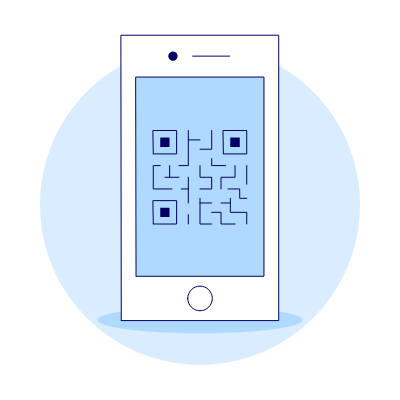
2. Install eSIM
Easy installation via QR code

3. Start Your Plan
Activate your data plan anytime
Why you should always have a QWIK eSIM for Philippines ?
Instant Global Connectivity
QWIK eSIM lets you connect to networks in 190+ countries without needing a physical SIM card or local carrier. Use QWIK eSIM for data, maximising flexibility and cost-efficiency.
No More Roaming Charges
Avoid high international roaming fees by switching to local or regional data plans through the QWIK eSIM app. Get strong, stable connections wherever you go.
Switch Plans Anytime
Easily change or top up data plans on the go, directly from your phone—no need to visit stores or swap SIMs.
Quick Setup and Activation
Activate your data plan in minutes through the QWIK app—no waiting, no paperwork.
Travel-Ready and Eco-Friendly
Perfect for frequent travelers; reduces plastic waste by eliminating the need for physical SIM cards.
Security on the Move
Stay connected through secure, direct mobile data instead of relying on risky public Wi-Fi networks.
Experiencing Issues with Your eSIM? Here's How to Troubleshoot
If you're having trouble scanning your eSIM QR code or facing connectivity issues, there's no need to worry. Follow these simple troubleshooting steps to resolve common problems:
1. Restart Your Device
A basic restart often resolves most connectivity-related issues by refreshing the device’s network settings.
2. QR Code Not Scanning?
- Ensure the QR code is clear, not blurry, and displayed at an appropriate size.
- Verify that your device’s operating system is up to date.
- Make sure your Wi-Fi connection is stable and active.
- Restart your device and attempt to scan the QR code again.
- Resolution: Try printing the QR code or viewing it on another screen if the original appears distorted.
3. Reset the Network Connection
Turn airplane mode on for a few seconds, then turn it off. This can help refresh the eSIM network connection.
If you've completed all the steps above and are still experiencing issues, please reach out to our customer support team for further assistance:

